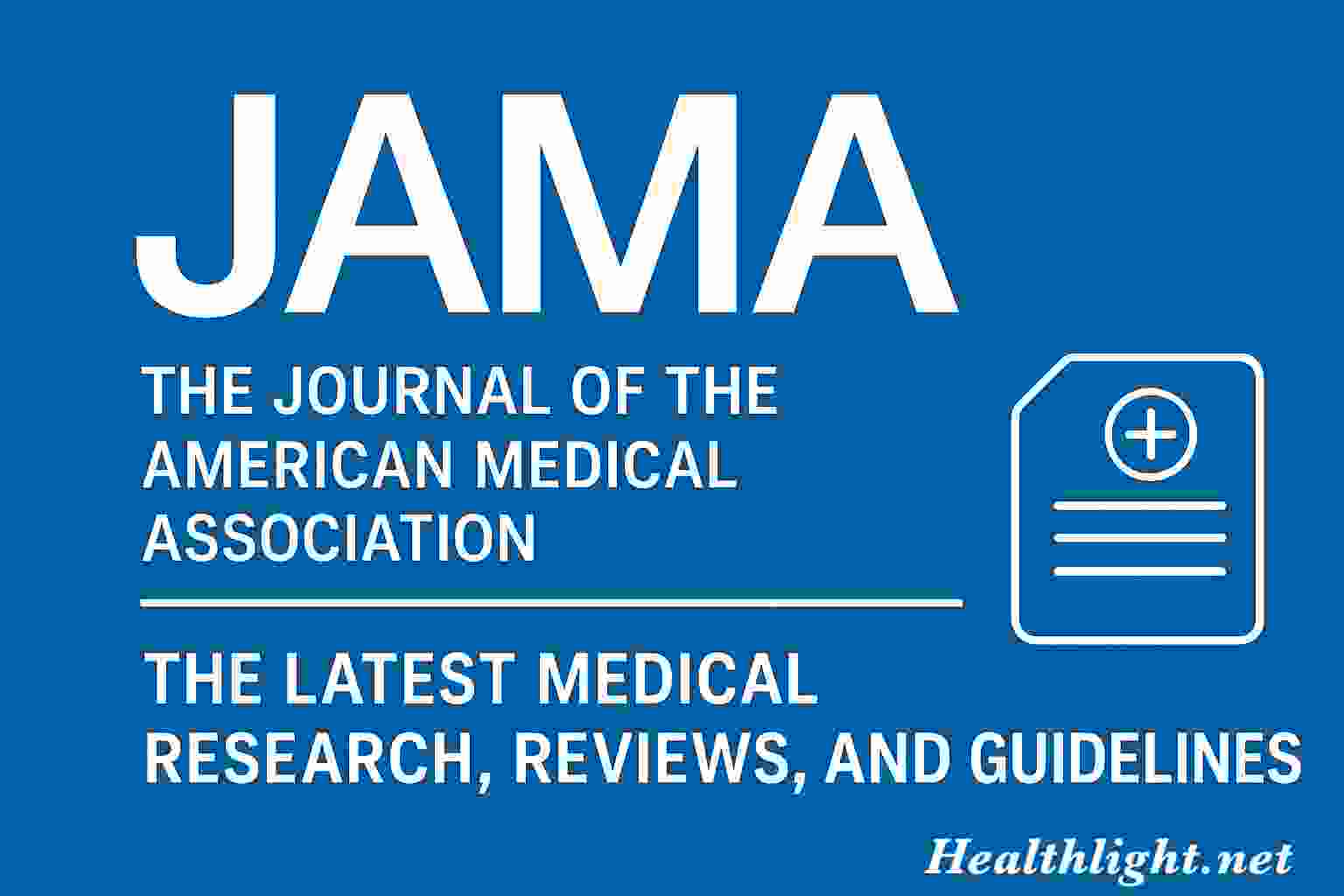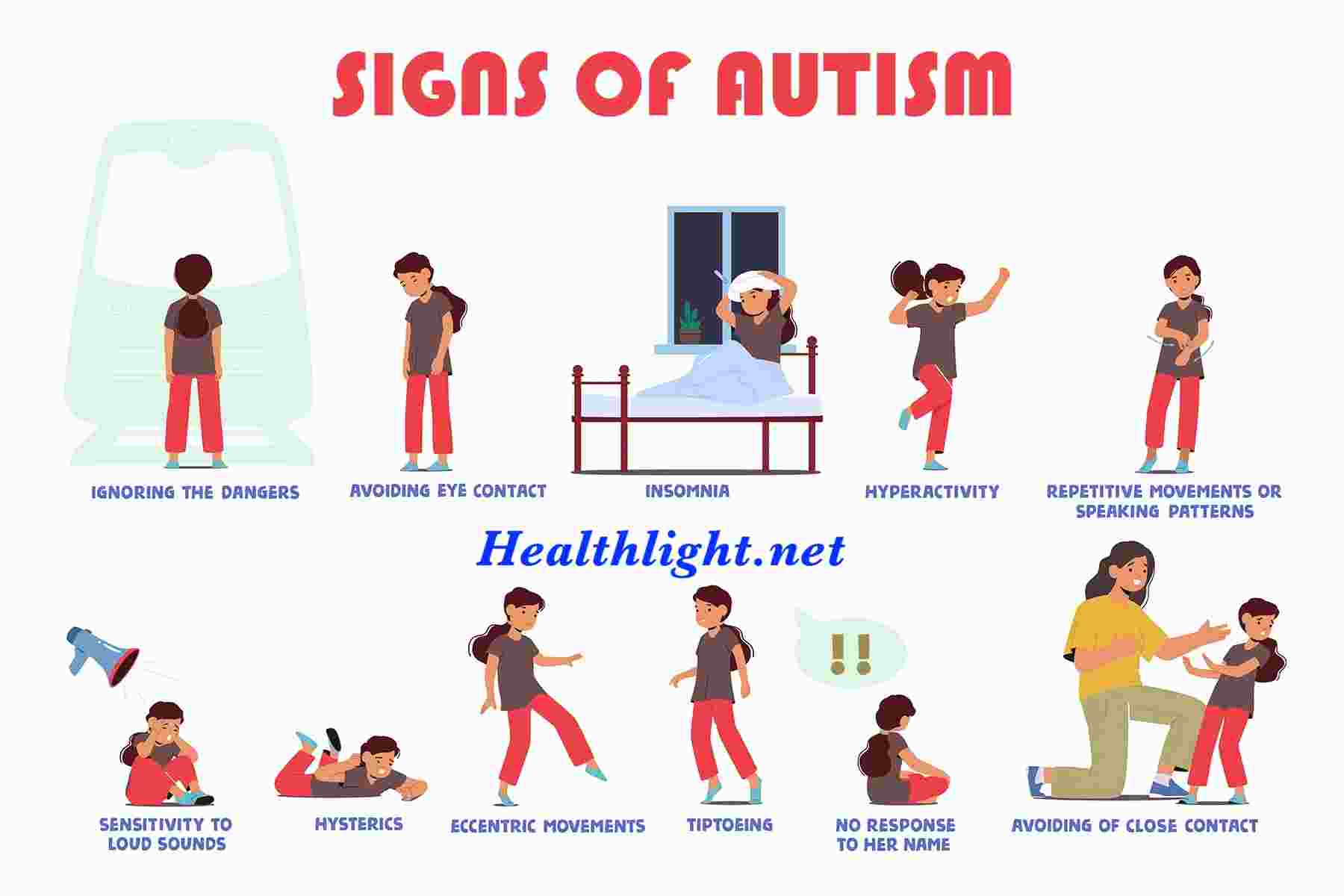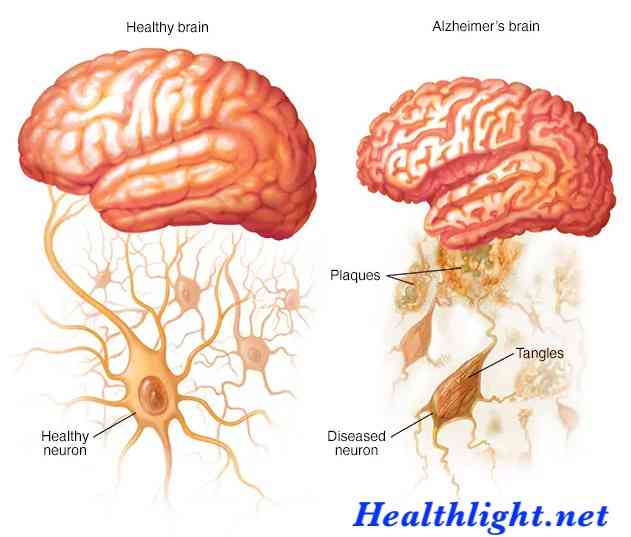The United Health Care Provider Portal is a secure, all-in-one platform designed for healthcare professionals to manage patient care, claims, authorizations, and administrative tasks with ease. Whether you’re a physician, hospital staff, or clinic manager, this portal helps streamline processes, reduce paperwork, and improve efficiency.
What Is the United Health Care Provider Portal?
The UnitedHealthcare Provider Portal is a secure, web-based system where providers can:
- Check patient eligibility, benefits, and referrals.
- Submit and track claims and payments.
- Manage prior authorizations and referrals.
- Access digital ID cards, claim estimates, and clinical documentation.
- Communicate securely with UnitedHealthcare.
- Update practice profile information.
This portal is available 24/7, making it a powerful tool for providers who want quick access to patient and practice management resources.
Features of the United Health Care Provider Portal:
Eligibility & Benefits:
- View real-time patient eligibility.
- Check benefit coverage.
- Access digital ID cards instantly.
Claims Management:
- Submit electronic claims.
- Track claim status.
- Use Claim.
- Estimator for payment projections.
- File appeals and reconsiderations.
Authorizations & Referrals:
- Submit prior authorization requests.
- Upload supporting clinical documents.
- Track authorization status.
- Manage and check referrals.
Pharmacy Tools:
- View medication coverage.
- Get cost alternatives Identify drugs requiring prior authorization.
Practice Profile & Demographics:
- Update provider demographics.
- Manage Tax ID connections.
- Maintain accurate practice details.
Communication & Document Management:
- Use TrackIt for task management.
- Access Document Library with advanced search.
- Customize communication preferences.
Reporting & Insights:
- Generate performance and claim reports.
- Access the UHC Insights Report Center.
How to Register for UnitedHealthcare Provider Portal?
If you’re a new user, follow these steps:
Create a One Healthcare ID:
- Visit the UHC Provider Portal Access Page.
- Each user must create their own account (sharing logins is not allowed).
Connect Your Organization’s Tax ID (TIN)
- Enter your TIN and request access.
- Your Primary Access Administrator will approve.
Set Up Security & Authentication:
Choose one of the approved login methods (details below).
Start Using the Portal:
- Once approved, you’ll receive a confirmation email.
- Log in and begin managing eligibility, claims, and authorizations.
UnitedHealthcare Provider Portal Login (2025 Update):
UnitedHealthcare updated its security in March 2025. Email verification is no longer supported. You must use one of these authentication methods:
- Passkey: Use biometrics (fingerprint, Face ID, or PIN).
- Authenticator App + Phone:
- Example: Microsoft Authenticator Password + Phone:
- Traditional login with MFA via text or call.
- Don’t forget to save your 20-digit recovery code in case you lose access.
Why Use the UnitedHealthcare Provider Portal Resources?
Here’s why healthcare providers rely on it.
- Saves time with real-time eligibility and claims tracking.
- Reduces administrative burden.
- Improves accuracy with automated tools.
- Provides secure communication with UHC .
- Offers 24/7 access and self-service support.
Final Thoughts:
The United Health Care Provider Portal is a must-use tool for any provider working with UnitedHealthcare. It simplifies claim management, reduces paperwork, and helps providers focus on what matters most patient care. If you’re not yet registered, take a few minutes to create your account today and streamline your practice operations. For more info vist Healthlight.